-
Por categoría de producto
-
Buscar por producto
-
Buscar por tipo de pregunta
How to set DHCP address pool
Dec 11, 2020
1.Login web GUI,go into “Network-->LAN” page to configure DHCP address pool.
2.You can set LAN IP address,the DHCP Start Address and DHCP End Address are based on the LAN port IP address.
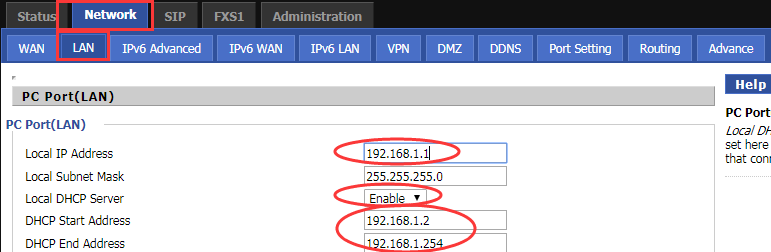
Eg:LAN port IP is 192.168.15.1,so DHCP address pool is 192.168.15.XXX~192.168.15.XXX.
Notice:If you want to use DHCP address pool,you need to Enable DHCP Server.










 Back to list
Back to list




