-
Por categoría de producto
-
Buscar por producto
-
Buscar por tipo de pregunta
How to use VPN
Dec 11, 2020
1. PPTP
“Network-->VPN-->VPN Settings”
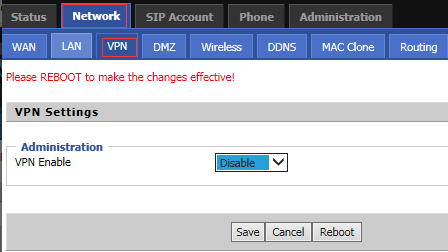
VPN Enable select PPTP
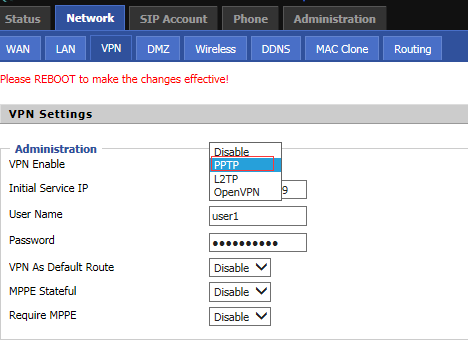
Enter Initial Service IP,User Name,Password.
Click Save then Reboot device.
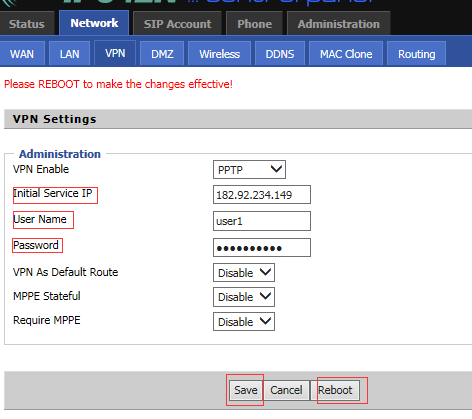
Result
“State-->Basic->VPN Status”,Get a Virtual IP Address.
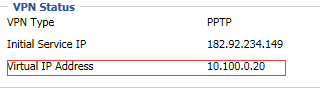
2. L2TP
VPN Enable select L2TP
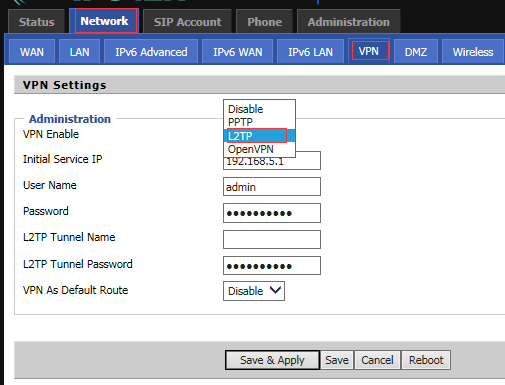
Enter Initial Service IP,User Name,Password.
Click Save then Reboot device.
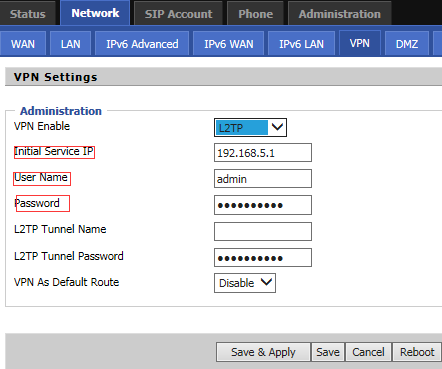
Result
“State-->Basic->VPN Status”,Get a Virtual IP Address.

3. SIP Register via VPN
If you want to regist via virtual server add, you need config as following chart.
Firstly config sip account:
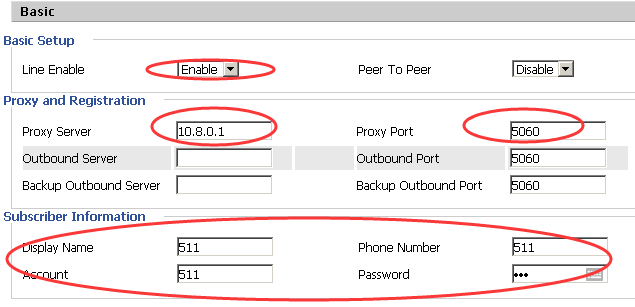
Second enable VPN in this way can you register via virtual address.
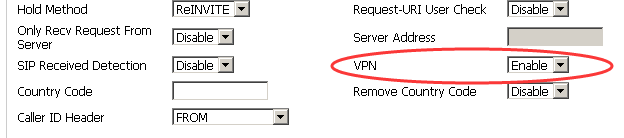
Save and reboot device, then you can see the registion status on WEB:











 Back to list
Back to list




