-
Por categoría de producto
-
Buscar por producto
-
Buscar por tipo de pregunta
How IP phone use Action URL
Dec 11, 2020
Action URL is an action of the phone side(such as off-hook, hang up, incoming calls, outgoing calls, etc.) to generate a URL.the URL can be defined by user. When an action is generated, the phone sends an HTTP Get to the URL set by the user to achieve the purpose of reporting the action.
1. Calling message upload method
Login web GUI,go into "Phone -> Action URL" to set. In this page, select the action that needs to be reported by the phone, fill in a custom URL, and fill in Action URL allow IP List (the http server ip), as shown in the following figure:
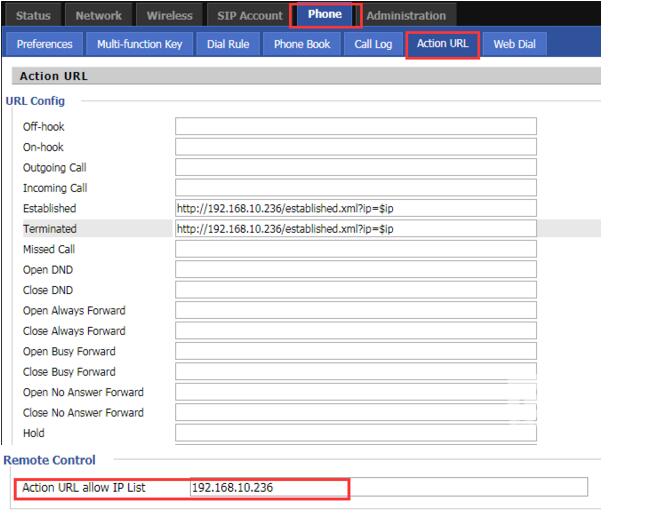
URL definition:http://192.168.10.236/Terminated.xml?ip=&ip parameter definition:
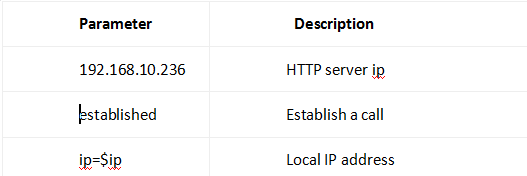
As shown in the picture, http: //192.168.10.236/established.xml? Ip = $ ip, 192.168.10.236 is http server address, established means the phone establish a call, ip = $ ip said the phone's IP address. Eventually, the entire line indicates that the phone (192.168.10.236) establish a call .
Here is the packet :
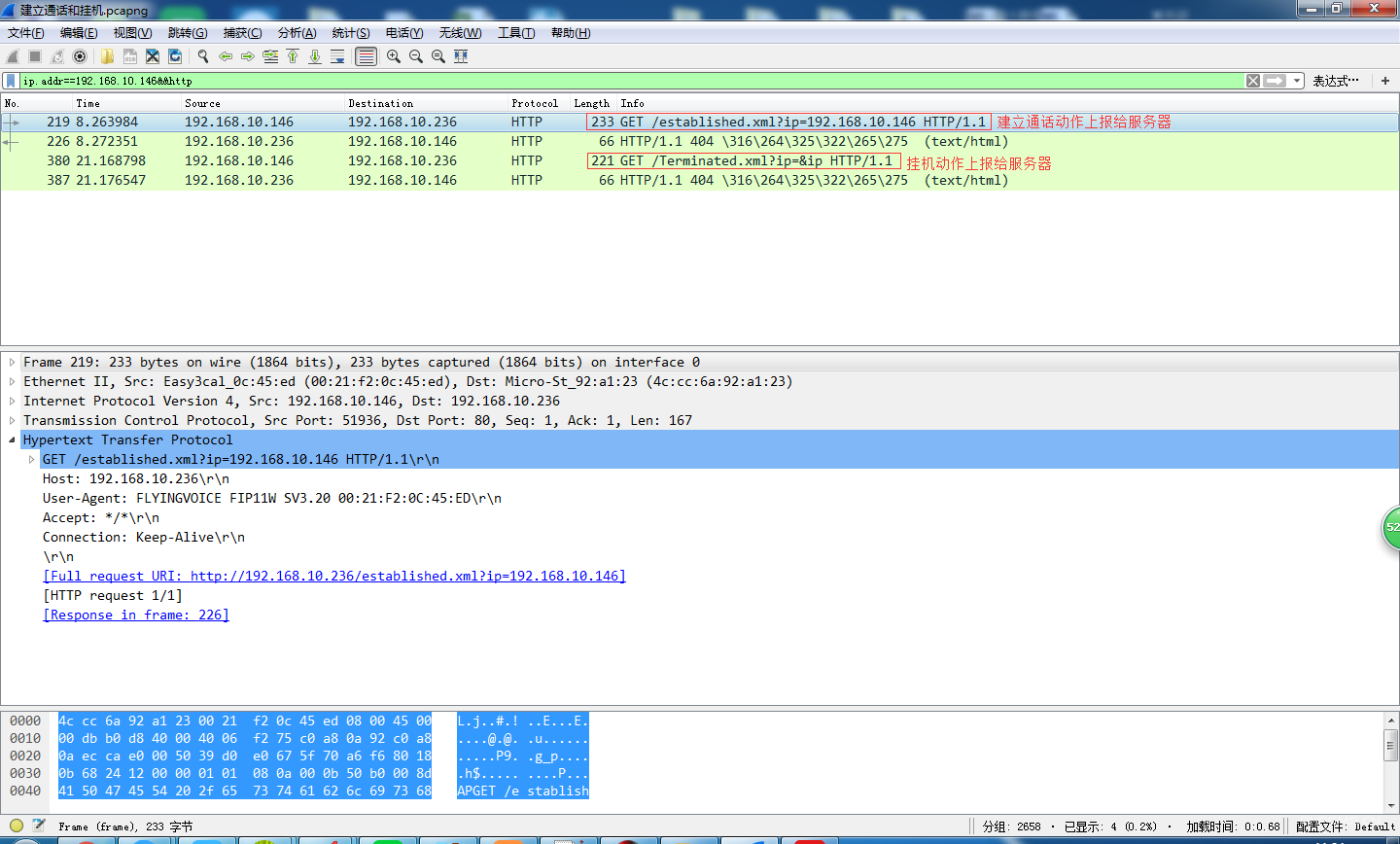
2.The user enters the corresponding HTTP command in the corresponding address bar. The phone can perform the corresponding operation after receiving the corresponding URI command, and give the sender a reply of 200 ok.
Enter http://Phone ip/cgi-bin/ConfigManApp.com?Key = xxx in the address bar of the web page, where Phone ip is replaced by the IP phone ip address and key = xxx is replaced by the corresponding function key. For example, if the IP address of the phone is 10.1.4.22, enter http://10.1.4.22/cgi-bin/ConfigManApp.com?key=OK in the webpage address input field, and the phone performs the action of pressing the OK key to enter Status menu. As shown below:











 Back to list
Back to list




