-
Por categoría de producto
-
Buscar por producto
-
Buscar por tipo de pregunta
How to configure HotLine and Warm HotLine
Dec 11, 2020
Login web GUI,in ”SIP Account-->Line-->Supplementary Service Subscription”,you can set Hot Line and Warm Hot Line.
1.Hot Line
For example:Set the hotline as 700(called phone number), pick up the phone, it directly call to 700.
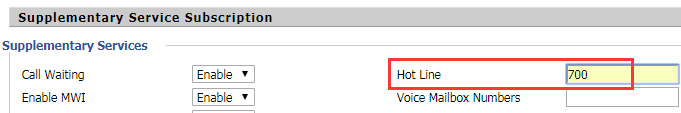
2.Warm Hot LineFor example:Set the hotline as 700T3(the phone number is 700 and delay time is 3 second),pick up the phone, after 11s it directly call to 700.
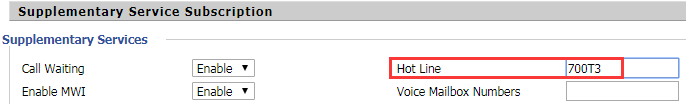










 Back to list
Back to list




